hpi:run
Full name:
org.jenkins-ci.tools:maven-hpi-plugin:3.999999-SNAPSHOT:run
Description:
Runs Jenkins with the current plugin project.
This only needs the source files to be compiled, so run in the compile phase.
To specify the HTTP port, use -Dport=PORT
Attributes:
- Requires a Maven project to be executed.
- Requires dependency resolution of artifacts in scope:
test. - The goal is not marked as thread-safe and thus does not support parallel builds.
- Invokes the execution of the following lifecycle phase prior to executing itself:
compile.
Required Parameters
| Name | Type | Since | Description |
|---|---|---|---|
<scan> |
int |
- |
The interval in seconds to pause before checking if changes have occurred and re-deploying as necessary. A value of 0 indicates no re-deployment will be done. In that case, you can force redeployment by typing a linefeed character at the command line. Default: 0User Property: jetty.scan |
Optional Parameters
| Name | Type | Since | Description |
|---|---|---|---|
<consoleForceReload> |
boolean |
- |
Deprecated. use org.eclipse.jetty.ee9.maven.plugin.JettyRunWarMojo.scanIf true, the context will be restarted after a line feed on the input console. Enabled by default. Default: trueUser Property: jetty.consoleForceReload |
<contextHandlers> |
List<ContextHandler> |
- |
List of other contexts to set up. Consider using instead the <jettyXml> element to specify external jetty xml config file. Optional. |
<contextXml> |
String |
- |
Location of a context xml configuration file whose contents will be applied to the webapp AFTER anything in <webApp>.Optional. |
<defaultHost> |
String |
- |
Specifies the host (network interface) to bind to. If connectors are configured in the Mojo, that'll take precedence. Default: localhostUser Property: host |
<defaultPort> |
int |
- |
Specifies the HTTP port number. If connectors are configured in the Mojo, that'll take precedence. Default: 8080User Property: port |
<dependencyResolution> |
String |
- |
Decides the level of dependency resolution. This controls what plugins are made available to the running Jenkins. Default: test |
<deployMode> |
AbstractWebAppMojo$DeploymentMode |
- |
Controls how to run jetty. Valid values are EMBED,FORK,EXTERNAL. Default: EMBEDUser Property: jetty.deployMode |
<env> |
Map<String,String> |
- |
Extra environment variables to be passed to the forked process |
<excludedGoals> |
String[] |
jetty-7.5.2 |
List of goals that are NOT to be used |
<forkWebXml> |
File |
- |
The file into which to generate the quickstart web xml for the forked process to use Default: ${project.build.directory}/fork-web.xml |
<httpConnector> |
MavenServerConnector |
- |
A ServerConnector to use. |
<hudsonHome> |
File |
- |
Path to $JENKINS_HOME. The launched Jenkins will use this directory as the workspace.Default: ${HUDSON_HOME}User Property: hudsonHome |
<jdkToolchain> |
Map<String,String> |
- |
Requirements for this JDK toolchain for using a different javac than the one of the JDK used by Maven. This overrules the toolchain selected by the maven-toolchain-plugin. See Guide to Toolchains for more info.
<configuration>
<jdkToolchain>
<version>11</version>
</jdkToolchain>
...
</configuration>
<configuration>
<jdkToolchain>
<version>1.8</version>
<vendor>zulu</vendor>
</jdkToolchain>
...
</configuration>
|
<jenkinsCoreId> |
String |
1.65 |
Optional string that represents "groupId:artifactId" of Jenkins core jar. If left unspecified, the default groupId/artifactId pair for Jenkins is looked for. |
<jenkinsHome> |
File |
- |
Path to $JENKINS_HOME. The launched Jenkins will use this directory as the workspace.Default: ${JENKINS_HOME}User Property: jenkinsHome |
<jenkinsWarId> |
String |
1.68 |
Optional string that represents "groupId:artifactId" of Jenkins war. If left unspecified, the default groupId/artifactId pair for Jenkins is looked for. |
<jettyBase> |
File |
- |
Location of jetty base directory |
<jettyHome> |
File |
- |
Location of jetty home directory |
<jettyHomeZip> |
File |
- |
Location of Jetty home zipped |
<jettyOptions> |
String |
- |
Extra options that can be passed to the jetty command line User Property: jetty.options |
<jettyProperties> |
Map<String,String> |
- |
Optional jetty properties to put on the command line |
<jettyXmls> |
List<File> |
- |
List of jetty xml configuration files whose contents will be applied (in order declared) before any plugin configuration. Optional. |
<jvmArgs> |
String |
- |
Arbitrary jvm args to pass to the forked process User Property: jetty.jvmArgs |
<loggers> |
Map<String,String> |
1.98 |
List of loggers to define. Keys are logger names (usually package or class names); values are level names (such as FINE). |
<loginServices> |
List<LoginService> |
- |
List of security realms to set up. Consider using instead the <jettyXml> element to specify external jetty xml config file. Optional. |
<maskClasses> |
String |
- |
[ws|tab|CR|LF]+ separated list of package prefixes that your plugin doesn't want to see from the core.
Tokens in this list is prefix-matched against the fully-qualified class name, so add "." to the end of each package name, like "com.foo. com.bar." |
<maxChildStartCheckMs> |
long |
- |
How long to wait in msec between checks to see if jetty has started correctly when running in FORK or EXTERNAL mode. Default: 200 |
<maxChildStartChecks> |
int |
- |
Max number of times to check to see if jetty has started correctly when running in FORK or EXTERNAL mode. Default: 10 |
<minimumJavaVersion> |
String |
- |
Deprecated. removed without replacement Specify the minimum version of Java that this plugin requires. |
<modules> |
String[] |
- |
Optional list of other modules to activate. |
<pluginFirstClassLoader> |
boolean |
1.94 |
No description. |
<requestLog> |
RequestLog |
- |
A RequestLog implementation to use for the webapp at runtime. Consider using instead the <jettyXml> element to specify external jetty xml config file. Optional. |
<scanTargetPatterns> |
List<ScanTargetPattern> |
- |
List of directories with ant-style <include> and <exclude> patterns for extra targets to periodically scan for changes.Optional. |
<server> |
Server |
- |
A wrapper for the Server object |
<skip> |
boolean |
- |
Skip this mojo execution. Default: falseUser Property: jetty.skip |
<stopKey> |
String |
- |
Key to provide when stopping jetty on executing java -DSTOP.KEY=<stopKey> -DSTOP.PORT=<stopPort> -jar start.jar --stop |
<stopPort> |
int |
- |
Port to listen to stop jetty on executing -DSTOP.PORT=<stopPort> -DSTOP.KEY=<stopKey> -jar start.jar --stop |
<supportedPackagings> |
List<String> |
- |
Default supported project type is war packaging. |
<systemProperties> |
Map<String,String> |
- |
System properties to set before execution. Note that these properties will NOT override System properties that have been set on the command line or by the JVM. They WILL override System properties that have been set via systemPropertiesFile. Optional. |
<systemPropertiesFile> |
File |
- |
File containing system properties to be set before execution Note that these properties will NOT override System properties that have been set on the command line, by the JVM, or directly in the POM via systemProperties. Optional. User Property: jetty.systemPropertiesFile |
<useProvidedScope> |
boolean |
jetty-7.5.2 |
Whether or not to include dependencies on the plugin's classpath with <scope>provided</scope> Use WITH CAUTION as you may wind up with duplicate jars/classes. Default: false |
<useTestScope> |
boolean |
- |
If true, the <testOutputDirectory> and the dependencies of <scope>test<scope> will be put first on the runtime classpath. Default: false |
<warSourceDirectory> |
File |
- |
Single directory for extra files to include in the WAR. Default: ${basedir}/src/main/webapp |
<webApp> |
MavenWebAppContext |
- |
An instance of org.eclipse.jetty.ee9.webapp.WebAppContext that represents the webapp. Use any of its setters to configure the webapp. This is the preferred and most flexible method of configuration, rather than using the (deprecated) individual parameters like "tmpDirectory", "contextPath" etc. |
<webAppFile> |
File |
- |
The location of the war file.
Normally this should be left empty, in which case the plugin loads it from the repository. But this parameter allows that to be overwritten. User Property: webAppFile |
<wildcardDNS> |
String |
- |
Optional wildcard DNS domain to help set a distinct Jenkins root URL from every plugin. Just prints a URL you ought to set. The domain suffix is expected to be prepended with an identifier and an IP address (xxx.127.0.0.1.$suffix). Recommended: nip.io but consider wildcardLocalhostDNS instead.User Property: wildcardDNS |
<wildcardLocalhostDNS> |
String |
- |
Optional wildcard localhost DNS domain to help set a distinct Jenkins root URL from every plugin. Just prints a URL you ought to set. The domain suffix is expected to be prepended with an identifier (xxx.$suffix) and to resolve to localhost. Recommended: localtest.meUser Property: wildcardLocalhostDNS |
Parameter Details
<consoleForceReload>
use
org.eclipse.jetty.ee9.maven.plugin.JettyRunWarMojo.scan- Type:
boolean - Required:
No - User Property:
jetty.consoleForceReload - Default:
true
<contextHandlers>
- Type:
java.util.List<org.eclipse.jetty.server.handler.ContextHandler> - Required:
No
<contextXml>
- Type:
java.lang.String - Required:
No
<defaultHost>
- Type:
java.lang.String - Required:
No - User Property:
host - Default:
localhost
<defaultPort>
- Type:
int - Required:
No - User Property:
port - Default:
8080
<dependencyResolution>
- Type:
java.lang.String - Required:
No - Default:
test
<deployMode>
- Type:
org.eclipse.jetty.ee9.maven.plugin.AbstractWebAppMojo$DeploymentMode - Required:
No - User Property:
jetty.deployMode - Default:
EMBED
<env>
- Type:
java.util.Map<java.lang.String, java.lang.String> - Required:
No
<excludedGoals>
- Type:
java.lang.String[] - Since:
jetty-7.5.2 - Required:
No
<forkWebXml>
- Type:
java.io.File - Required:
No - Default:
${project.build.directory}/fork-web.xml
<httpConnector>
- Type:
org.eclipse.jetty.maven.MavenServerConnector - Required:
No
<hudsonHome>
$JENKINS_HOME. The launched Jenkins will use this directory as the workspace.- Type:
java.io.File - Required:
No - User Property:
hudsonHome - Default:
${HUDSON_HOME}
<jdkToolchain>
javac than the one of the JDK used by Maven. This overrules the toolchain selected by the maven-toolchain-plugin. See Guide to Toolchains for more info.
<configuration>
<jdkToolchain>
<version>11</version>
</jdkToolchain>
...
</configuration>
<configuration>
<jdkToolchain>
<version>1.8</version>
<vendor>zulu</vendor>
</jdkToolchain>
...
</configuration>
- Type:
java.util.Map<java.lang.String, java.lang.String> - Required:
No
<jenkinsCoreId>
- Type:
java.lang.String - Since:
1.65 - Required:
No
<jenkinsHome>
$JENKINS_HOME. The launched Jenkins will use this directory as the workspace.- Type:
java.io.File - Required:
No - User Property:
jenkinsHome - Default:
${JENKINS_HOME}
<jenkinsWarId>
- Type:
java.lang.String - Since:
1.68 - Required:
No
<jettyBase>
- Type:
java.io.File - Required:
No
<jettyHome>
- Type:
java.io.File - Required:
No
<jettyHomeZip>
- Type:
java.io.File - Required:
No
<jettyOptions>
- Type:
java.lang.String - Required:
No - User Property:
jetty.options
<jettyProperties>
- Type:
java.util.Map<java.lang.String, java.lang.String> - Required:
No
<jettyXmls>
- Type:
java.util.List<java.io.File> - Required:
No
<jvmArgs>
- Type:
java.lang.String - Required:
No - User Property:
jetty.jvmArgs
<loggers>
FINE).- Type:
java.util.Map<java.lang.String, java.lang.String> - Since:
1.98 - Required:
No
<loginServices>
- Type:
java.util.List<org.eclipse.jetty.security.LoginService> - Required:
No
<maskClasses>
Tokens in this list is prefix-matched against the fully-qualified class name, so add "." to the end of each package name, like "com.foo. com.bar."
- Type:
java.lang.String - Required:
No
<maxChildStartCheckMs>
- Type:
long - Required:
No - Default:
200
<maxChildStartChecks>
- Type:
int - Required:
No - Default:
10
<minimumJavaVersion>
removed without replacement
- Type:
java.lang.String - Required:
No
<modules>
- Type:
java.lang.String[] - Required:
No
<pluginFirstClassLoader>
- Type:
boolean - Since:
1.94 - Required:
No
<requestLog>
- Type:
org.eclipse.jetty.server.RequestLog - Required:
No
<scan>
- Type:
int - Required:
Yes - User Property:
jetty.scan - Default:
0
<scanTargetPatterns>
- Type:
java.util.List<org.eclipse.jetty.maven.ScanTargetPattern> - Required:
No
<server>
- Type:
org.eclipse.jetty.server.Server - Required:
No
<skip>
- Type:
boolean - Required:
No - User Property:
jetty.skip - Default:
false
<stopKey>
- Type:
java.lang.String - Required:
No
<stopPort>
- Type:
int - Required:
No
<supportedPackagings>
war packaging.- Type:
java.util.List<java.lang.String> - Required:
No
<systemProperties>
- Type:
java.util.Map<java.lang.String, java.lang.String> - Required:
No
<systemPropertiesFile>
- Type:
java.io.File - Required:
No - User Property:
jetty.systemPropertiesFile
<useProvidedScope>
- Type:
boolean - Since:
jetty-7.5.2 - Required:
No - Default:
false
<useTestScope>
- Type:
boolean - Required:
No - Default:
false
<warSourceDirectory>
- Type:
java.io.File - Required:
No - Default:
${basedir}/src/main/webapp
<webApp>
- Type:
org.eclipse.jetty.ee9.maven.plugin.MavenWebAppContext - Required:
No
<webAppFile>
Normally this should be left empty, in which case the plugin loads it from the repository. But this parameter allows that to be overwritten.
- Type:
java.io.File - Required:
No - User Property:
webAppFile
<wildcardDNS>
xxx.127.0.0.1.$suffix). Recommended: nip.io but consider wildcardLocalhostDNS instead.- Type:
java.lang.String - Required:
No - User Property:
wildcardDNS
<wildcardLocalhostDNS>
xxx.$suffix) and to resolve to localhost. Recommended: localtest.me- Type:
java.lang.String - Required:
No - User Property:
wildcardLocalhostDNS
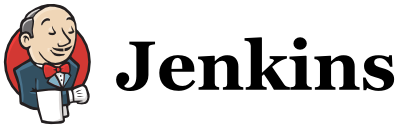 Maven Jenkins Plugin
Maven Jenkins Plugin