Performance Plugin for Jenkins
About
Performance Plugin allows you to run performance tests as build step of your Jenkins job, or build reports from pre-existing test result files.
Here’s how example trend report looks like:
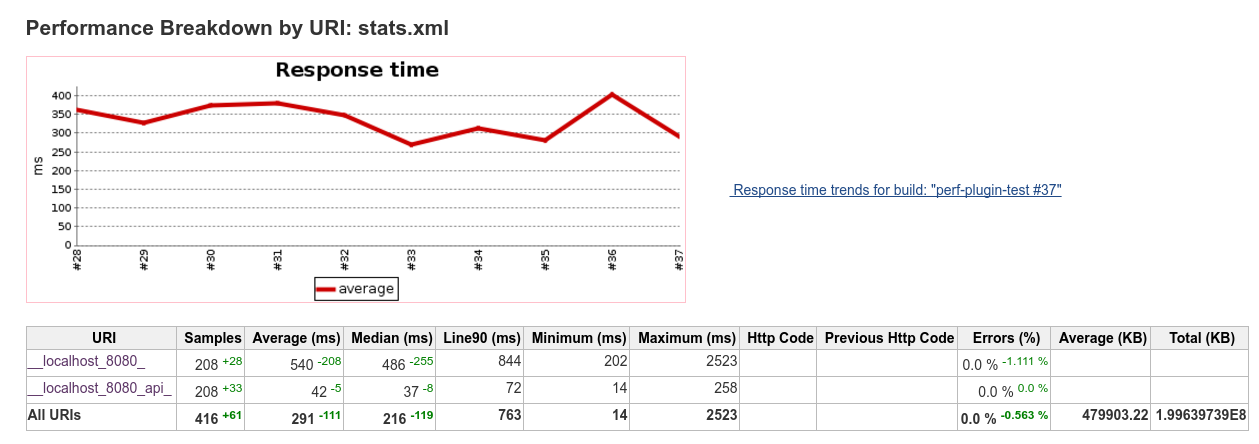
Running Tests
Running tests is done with Taurus Tool and explained in detail on dedicated Test Running doc page.
Building Reports
Report building supports many formats from popular testing tools and explained in detail on dedicated Reporting doc page.
Links
Troubleshooting
If you get the error java.lang.NoClassDefFoundError: Could not initialize class org.jfree.chart.JFreeChart when the plugin generates the charts, is because you have running an XServer in the jenkins machine. Set the property -Djava.awt.headless=true when starting your servlet container. Note that this normally does not happen when running the embedded servlet container Jenkins is packaged with (Jetty).
https://groups.google.com/forum/#!topic/jenkinsci-users/o_Dr7Tn0i3U
Compiling
To use the latest plugin release, you need to download, compile and install by hand. To do it, you need git, maven and java installed in your computer.
$ git clone https://github.com/jenkinsci/performance-plugin.git performance
$ cd performance
$ mvn package
$ cp target/performance.hpi <path_to_jenkins>/data/plugins
Remember to restart jenkins in order to use reload the plugin. You could read more about plugins reading these pages :
- http://wiki.jenkins-ci.org/display/JENKINS/Checking+out+existing+plugins
- http://wiki.jenkins-ci.org/display/JENKINS/Plugin+tutorial
- http://wiki.jenkins-ci.org/display/JENKINS/Hosting+Plugins