Authentication
Authentication
This plugin supports both Basic and OAuth, OAuth is preferred over the Basic authentication.
Basic Authentication
- Goto Manage Jenkins > Configure System > JIRA Steps > Add Site > Choose Basic.
- Name = Jira Site Name
- URL = Jira Site URL
- User Name = Jira Account Username
- Password = Jira Account Password
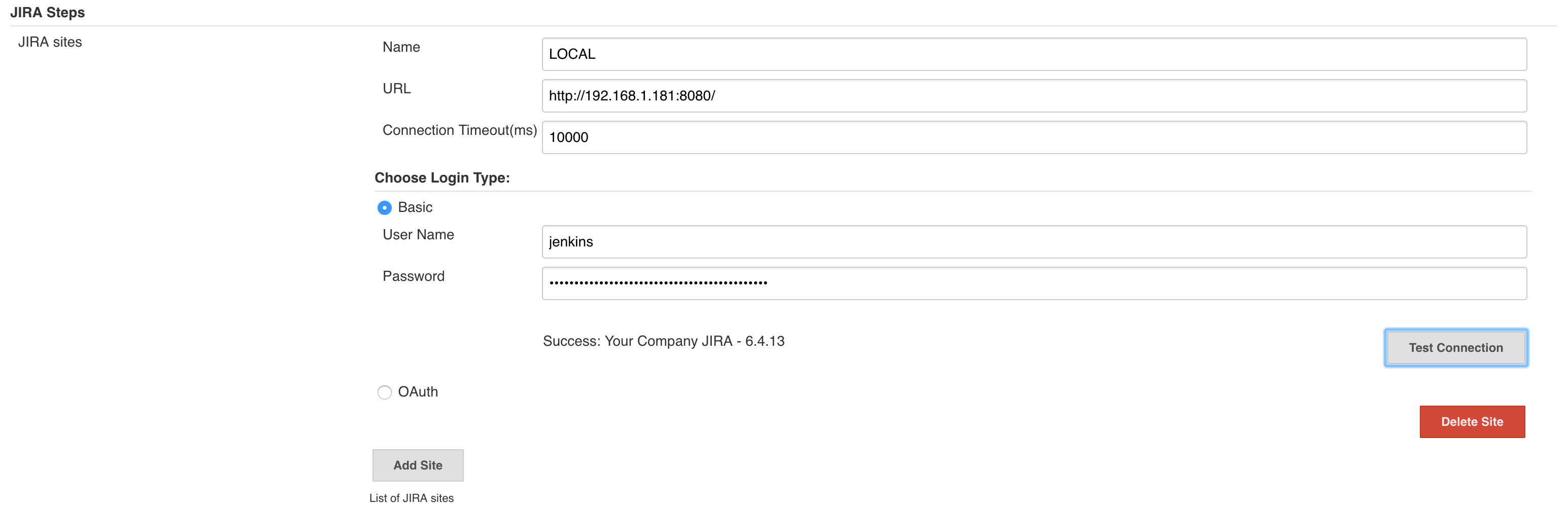
role="alert"> Please take note that above screenshot missing ReadTimeout(ms)
OAuth Authentication
- Follow the jira-rest-api-oauth-authentication guide to setup OAuth Authentication.
- Add site to Jenkins.
- Goto Manage Jenkins > Configure System > JIRA Steps > Add Site > Choose OAuth.
- Name = Jira Site Name
- URL = Jira Site URL
- Consumer Key = consumer_key from
config.properties. - Private Key = private_key from
config.properties. - Secret = secret from
config.properties. - Token = access_token from
config.properties.
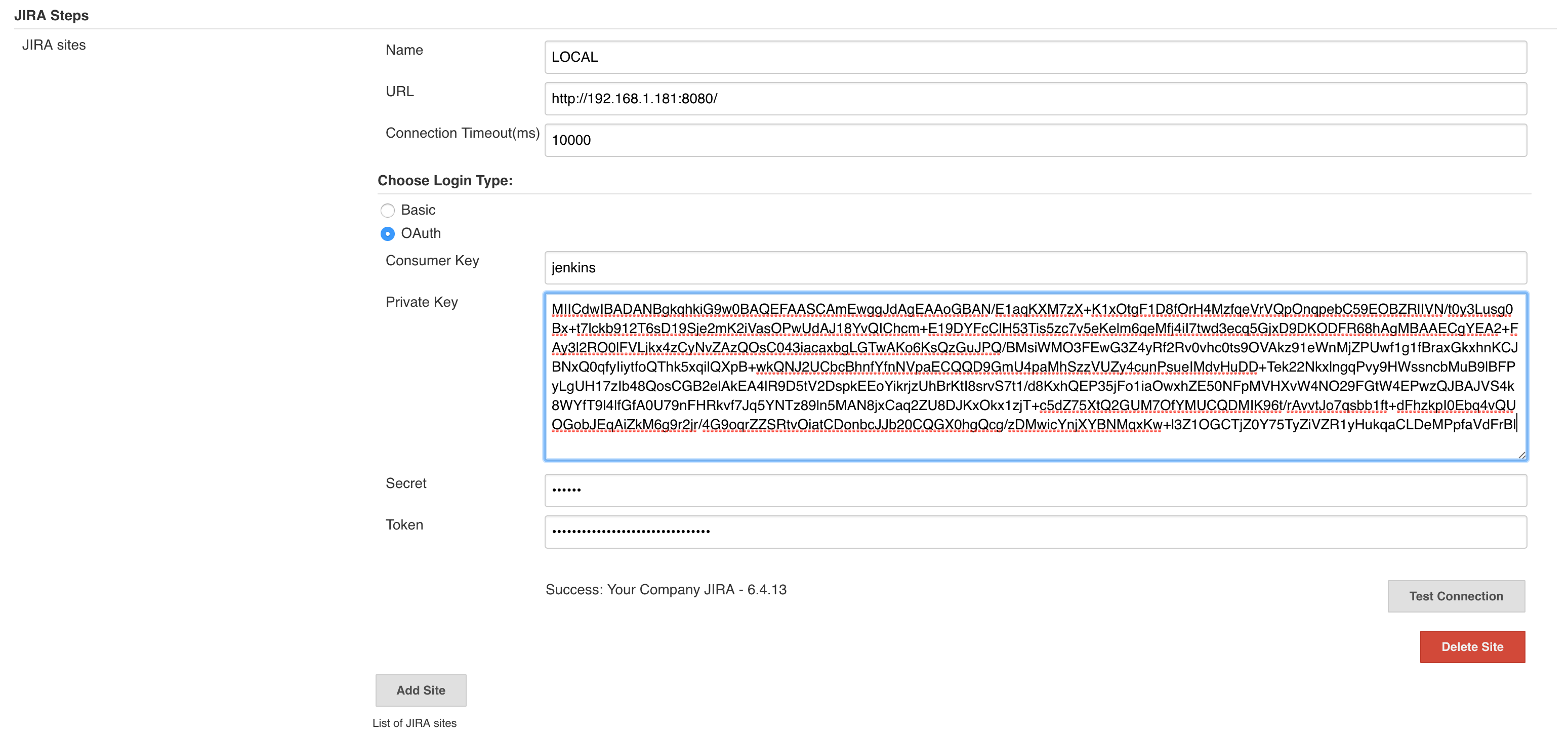
role="alert"> Please take note that above screenshot missing ReadTimeout(ms)