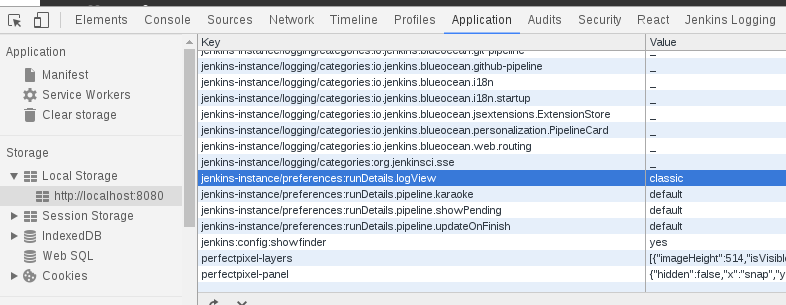Browser Configuration
This preferences package uses browser
localStorage
for storing log settings. You need to use the browser "Storage Inspector" to discover
and configure the different preferences. Of course, it's also possible to use the Developer
Console in any browser to programmatically set each preference via
the Storage API.
Configuring properties in the Storage Inspector of any of the Browsers is a simple process
of locating the key for the preference of interest (all log preference keys have a "jenkins-instance/preferences:" prefix)
and changing it's value to the desired value.
Google Chrome
Use Google Chrome's Storage inspector.